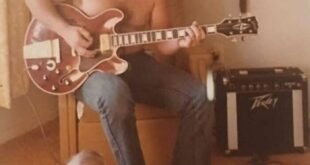What is meta partner ID? Meta Business Partner Access is a feature that allows businesses to work together with trusted partners by giving them access to important business resources on Meta platforms. These resources could include advertising accounts, Facebook Pages, Instagram profiles, product catalogs, and more. With Business Partner Access, businesses can easily collaborate with their partners to manage ads, create content, analyze performance, and handle other aspects of digital marketing and business operations on Meta’s platforms.
4 Simple Steps to Grant Business Partner Access on Meta
- Open Business Manager
- Invite a Business Partner
- Choose Access Permissions
- Partner Accepts the Invitation
1. Open Business Manager
First, open Business Manager, then click on “Users.” After that, click on “Partners.” If you’re unsure, refer to the image below.
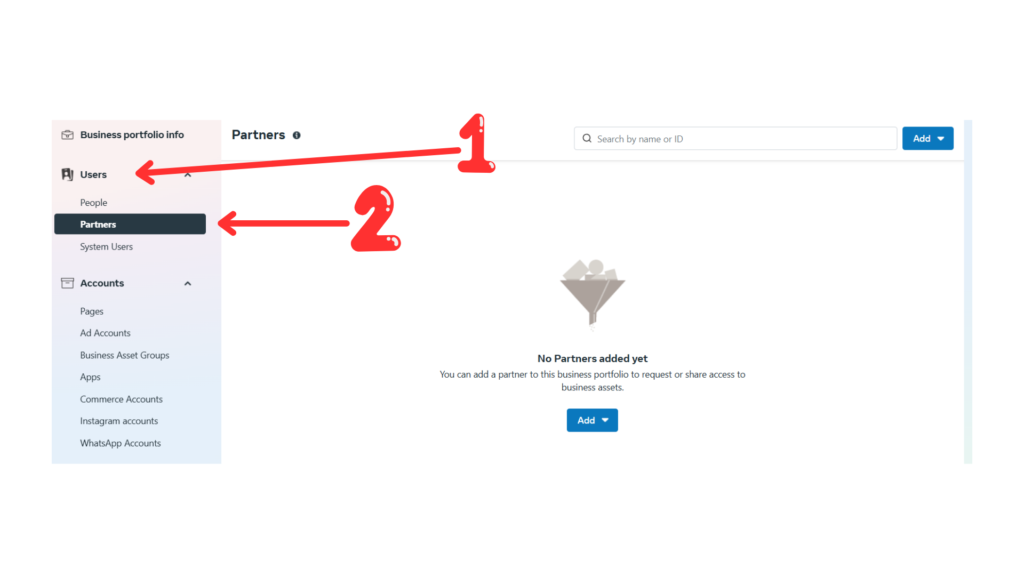
2. Invite a Business Partner
After clicking on the “Partners” tab, you’ll see an “Add” button. Click on the “Add” button.
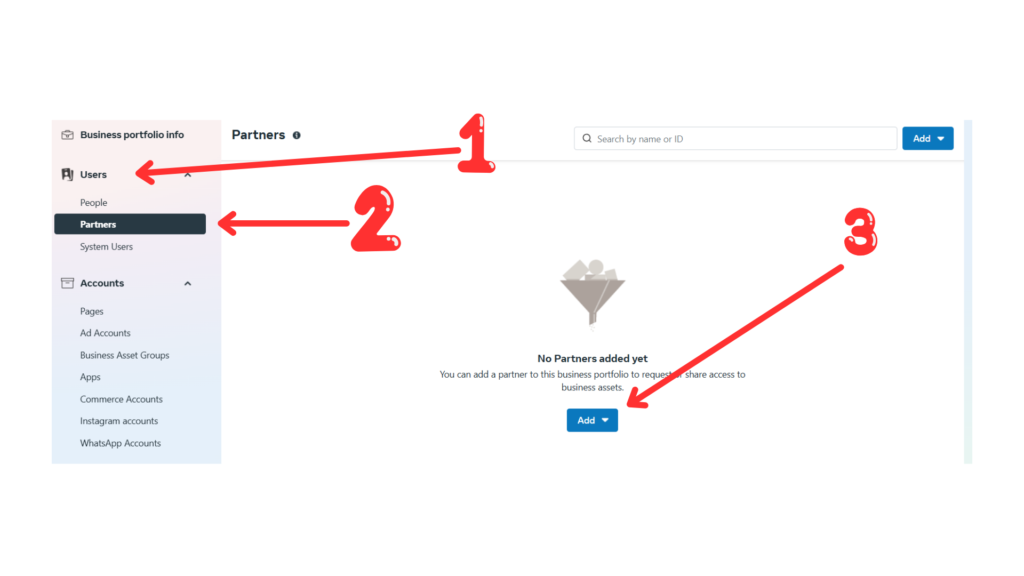
3. Choose Access Permissions
Now, you will see two options for selecting the level of access. It depends on you which access you want to grant to the user.
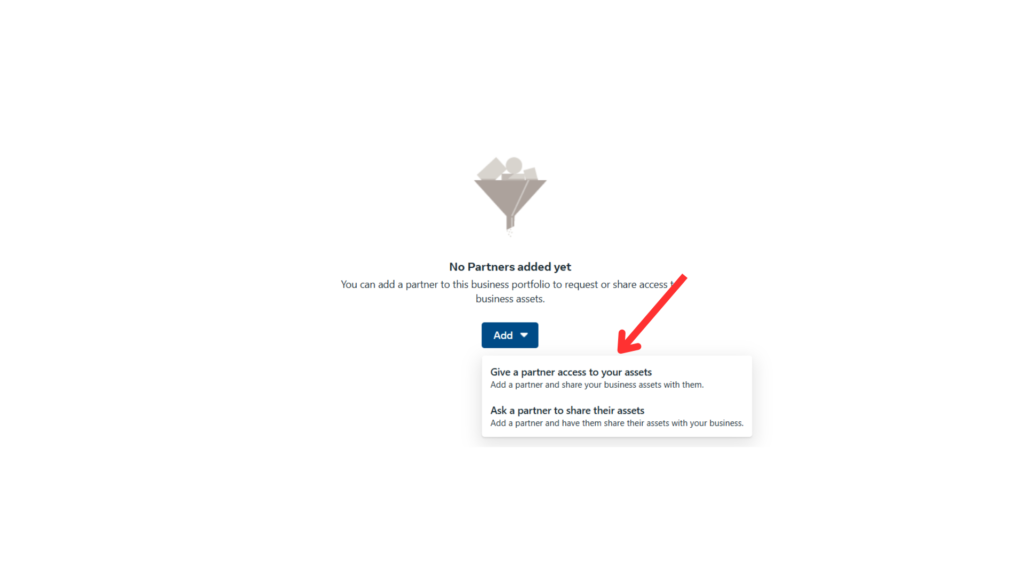
4. Partner Accepts the Invitation
Now, a box will appear where you need to enter your business partner’s ID. After that, click the “Next” button.
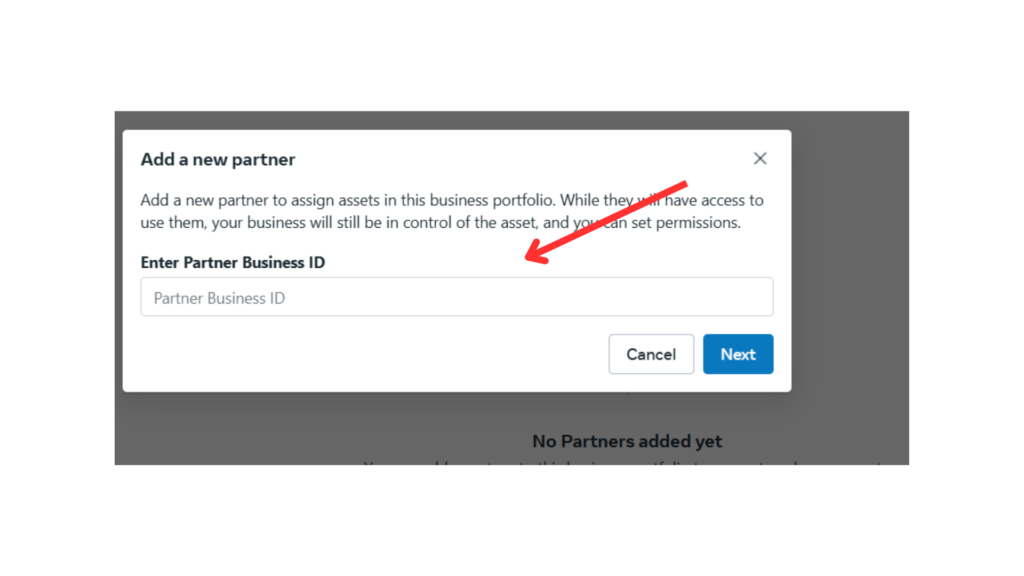
At Your Marketing People, we know how important it is to use technology and build strong partnerships to improve your online presence and grow your business. Our team is here to support you and offer expert advice at every step. Whether you’re learning how to use Business Partner Access on Meta, improving your marketing strategies, or looking for new ways to grow, we provide personalized solutions designed to meet your needs.